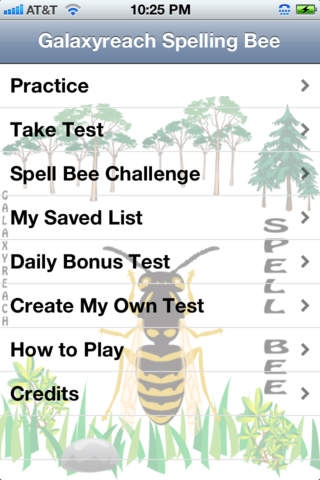Spelling Bee Challenge 1.8
Continue to app
Paid Version
Publisher Description
Are you preparing for National Spelling Bee championship? Do you want to improve your English vocabulary skills? Do you want to play a Spelling game with your friends? Do you want to receive high verbal score in College entrance tests? Then this is the right app for you! The Spelling Game has 10 levels with increasing degrees of difficulty. You can practice spelling, take test, or take part in the Spell Bee challenge. Each round includes randomly selected words, and provides options to ask for the definition, part of speech, language of origin, and sentence usage. The word list keeps growing everyday, so you will never find a shortage of words to practice! Featured in iTunes (Top Educational Apps, What's Hot, New and Noteworthy) in several countries. Features: Over 13,000 words on 10 different levels with increasing degrees of difficulty - The words are split based on word length. Words are arranged in groups of 4-5, 6, 7, 8, 9, 10, 11, 12, and 13 or more letters. Ever increasing word repository - We do not believe in making you pay for using additional words. We have a daily bonus test that has new challenging words everyday. Additionally, we periodically refresh our word repository so that they become available to you without having to pay anything. Our unique way of cloud based communication allows the app to download the words as they are available. High quality synthesized voice (three voice types to choose from) - Anyone using Mac should be familiar with the crystal clear voice of Alex - we use the same voice. We also use the voices of Victoria and Vicki. You can create your own Spelling tests - This unique feature allows you to create your own tests using the built in dictionary of 200,000+ words that come with the high quality synthesized voice of Alex. You can also add your own words to the tests you create. There is no limit on the words you can add. You can use the same multi-level interface for creating the tests so that you can enjoy the challenge. You can also email the tests you create. Words can be recorded using your own voice - Don't like the voices of Alex, Victoria, or Vicki? No problem. You can override them with your own voice. Just press the buttons with the Microphone symbol, start speaking, and press Stop when you are done. You can save words to a word list - This powerful feature allows you to save the words to your list so that you can practice them when you need. Word definition, part of speech, origin, and sentence examples can be viewed in text mode as well - If you prefer to read the text rather than listening to it, you can use this feature. Save words for offline play - By pressing the buttons with the disk symbol, you can save the word, definition, and sentences locally, including voice. This can help to reduce the round trip time for cloud communication. Note that this app requires Internet connection (3G at a minimum for wireless). Words that have been saved locally can be played offline. Please note: We highly value your feedback. If you have any questions on using the app or have any suggestions, please directly contact us at contactus@galaxyreach.com (or use our support page).
Requires iOS 4.3 or later. Compatible with iPhone, iPad, and iPod touch.
About Spelling Bee Challenge
Spelling Bee Challenge is a paid app for iOS published in the Kids list of apps, part of Education.
The company that develops Spelling Bee Challenge is Galaxyreach, LLC. The latest version released by its developer is 1.8.
To install Spelling Bee Challenge on your iOS device, just click the green Continue To App button above to start the installation process. The app is listed on our website since 2011-05-07 and was downloaded 3 times. We have already checked if the download link is safe, however for your own protection we recommend that you scan the downloaded app with your antivirus. Your antivirus may detect the Spelling Bee Challenge as malware if the download link is broken.
How to install Spelling Bee Challenge on your iOS device:
- Click on the Continue To App button on our website. This will redirect you to the App Store.
- Once the Spelling Bee Challenge is shown in the iTunes listing of your iOS device, you can start its download and installation. Tap on the GET button to the right of the app to start downloading it.
- If you are not logged-in the iOS appstore app, you'll be prompted for your your Apple ID and/or password.
- After Spelling Bee Challenge is downloaded, you'll see an INSTALL button to the right. Tap on it to start the actual installation of the iOS app.
- Once installation is finished you can tap on the OPEN button to start it. Its icon will also be added to your device home screen.